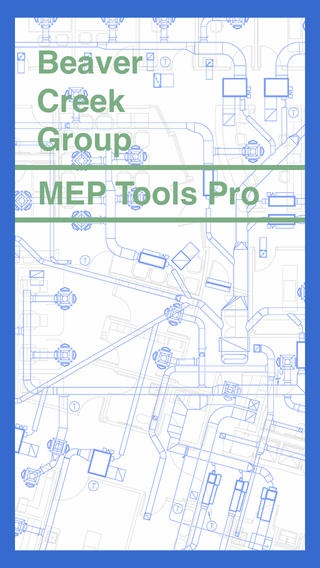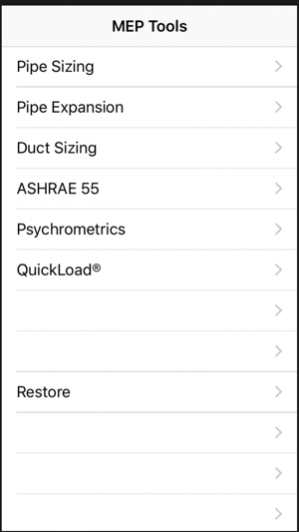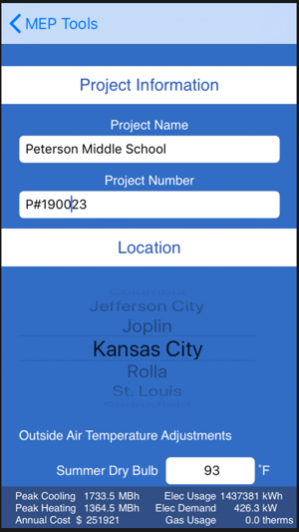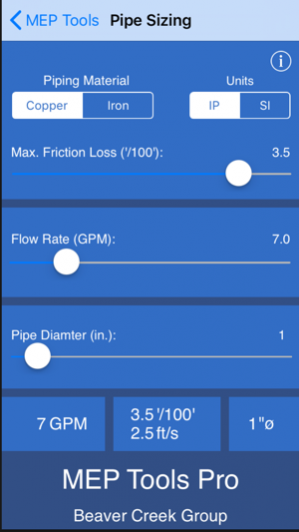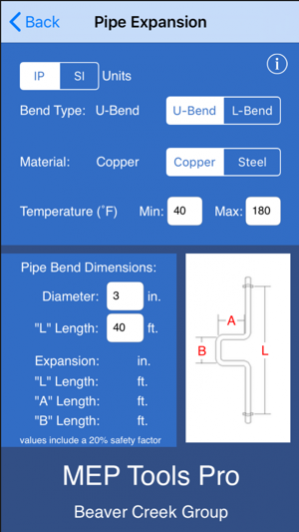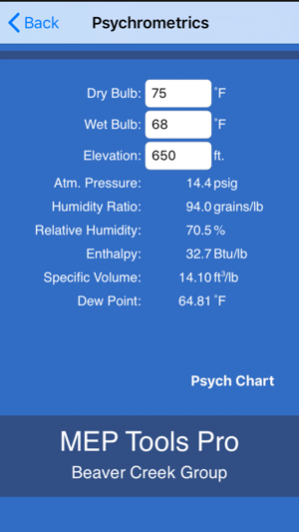MEP Tools Pro 3.0
Continue to app
Free Version
Publisher Description
MEP Tools Pro is a collection of tools (with SI and IP units) for engineers it consist of several components. Included with the free app is the Pipe Sizing component. Additionally, available at this time for purchase within the app are the Pipe Expansion, Duct Sizing, ASHRAE 55, and Psych Chart components. See below for more information on each component of the app: MEP Tools - QuickLoad This app allows you to quickly determine the approximate energy usage for a building and lets you input and change major components of a building (window %, insulation values, HVAC systems, lighting, etc.). The app lets you change elements of the building and shows you how the change effects the energy usage in real time. MEP Tools - Pipe Sizing This app allows designers to calculate the pipe size, velocity, and flow rate for piping in HVAC applications. Set your maximum allowable friction loss and then use the sliders to calculate the required pipe size needed for a given flow rate, or vice versa. Using this app you can quickly determine the size or your piping or see how much flow capacity a given pipe size can accommodate. MEP Tools - Pipe Expansion This app allows designers to determine the amount of expansion that will occur in their pipe layouts, and how to account for that expansion with "U-bends" or "L-bends". This app lets you input all of the required information: Material Type (copper/steel) Bend Type (U-bend/L-bend) Min. Temp Max. Temp Pipe Diameter Pipe Length The app then gives you the pipe expansion and the desired lengths for the "U-bend" or "L-bend", as well as a diagram describing each type of bend. The app also refers you to some additional third party information and some pipe expansion product manufacturers. MEP Tools - Duct Sizing This app allows designers to calculate the duct size, velocity, pressure drop, and flow rate for ductwork in HVAC applications. Set your maximum allowable pressure drop and/or velocity and then use the sliders to calculate the required duct size needed for a given flow rate, or vice versa. Using this app you can quickly determine the size or your ductwork or see how much air flow capacity a given duct size can accommodate. Next time you go to a meeting or out to the field, leave your Ductulator® at home, you'll have everything you need right on your iPhone/iPad/iPod Touch! MEP Tools - ASHRAE 55 Compliance This app that you can use in order to document compliance with ASHRAE Standard 55 - 2004. This app will evaluate a number of space types for your project and give you the results in email format so that you can submit your results for LEED purposes. After you enter the Space Temperature, MRT Temperature, Air Velocity, Relative Humidity, Metabolic Rate (MET), and Clothing Level (CLO), the app will calculate the Predicted Mean Vote (PMV) and Predicted Dissatisfied (PPD) values for each season, for each space, and document wether the space is in compliance with the ASHRAE Standard. You may then email the results for the entire project to yourself and submit the information for the LEED review for Indoor Environmental Quality credit 7.1 (IEQc7.1). MEP Tools - Psychrometrics This app allows you to determine the psychrometric properties of air and plot the points on a psych chart.
Dec 30, 2018 Version 3.0 Added QuickLoad program. This app allows you to quickly determine the approximate energy usage for a building and lets you input and change major components of a building (window %, insulation values, HVAC systems, lighting, etc.). The app lets you change elements of the building and shows you how the change effects the energy usage in real time.
About MEP Tools Pro
MEP Tools Pro is a free app for iOS published in the Reference Tools list of apps, part of Education.
The company that develops MEP Tools Pro is Beaver Creek Group. The latest version released by its developer is 3.0.
To install MEP Tools Pro on your iOS device, just click the green Continue To App button above to start the installation process. The app is listed on our website since 2018-12-30 and was downloaded 161 times. We have already checked if the download link is safe, however for your own protection we recommend that you scan the downloaded app with your antivirus. Your antivirus may detect the MEP Tools Pro as malware if the download link is broken.
How to install MEP Tools Pro on your iOS device:
- Click on the Continue To App button on our website. This will redirect you to the App Store.
- Once the MEP Tools Pro is shown in the iTunes listing of your iOS device, you can start its download and installation. Tap on the GET button to the right of the app to start downloading it.
- If you are not logged-in the iOS appstore app, you'll be prompted for your your Apple ID and/or password.
- After MEP Tools Pro is downloaded, you'll see an INSTALL button to the right. Tap on it to start the actual installation of the iOS app.
- Once installation is finished you can tap on the OPEN button to start it. Its icon will also be added to your device home screen.